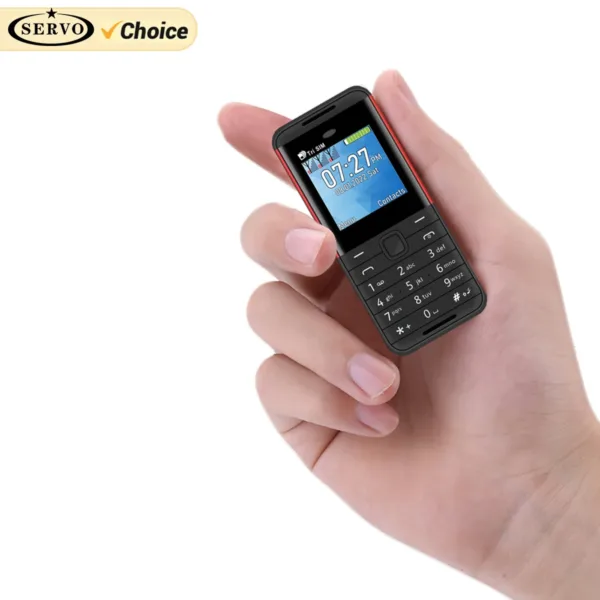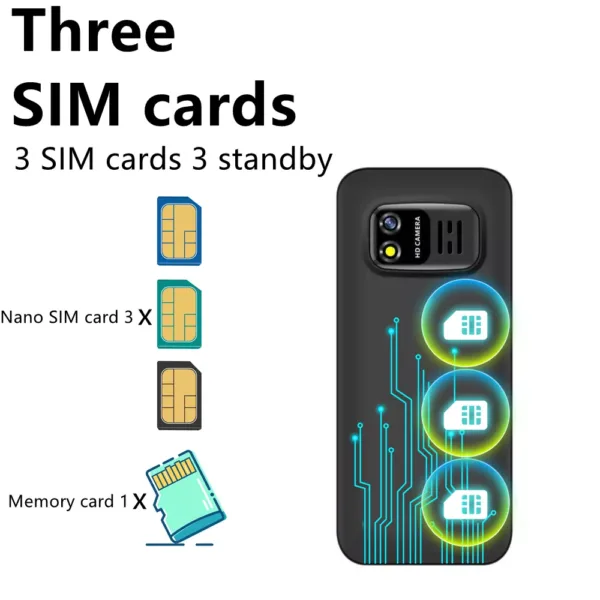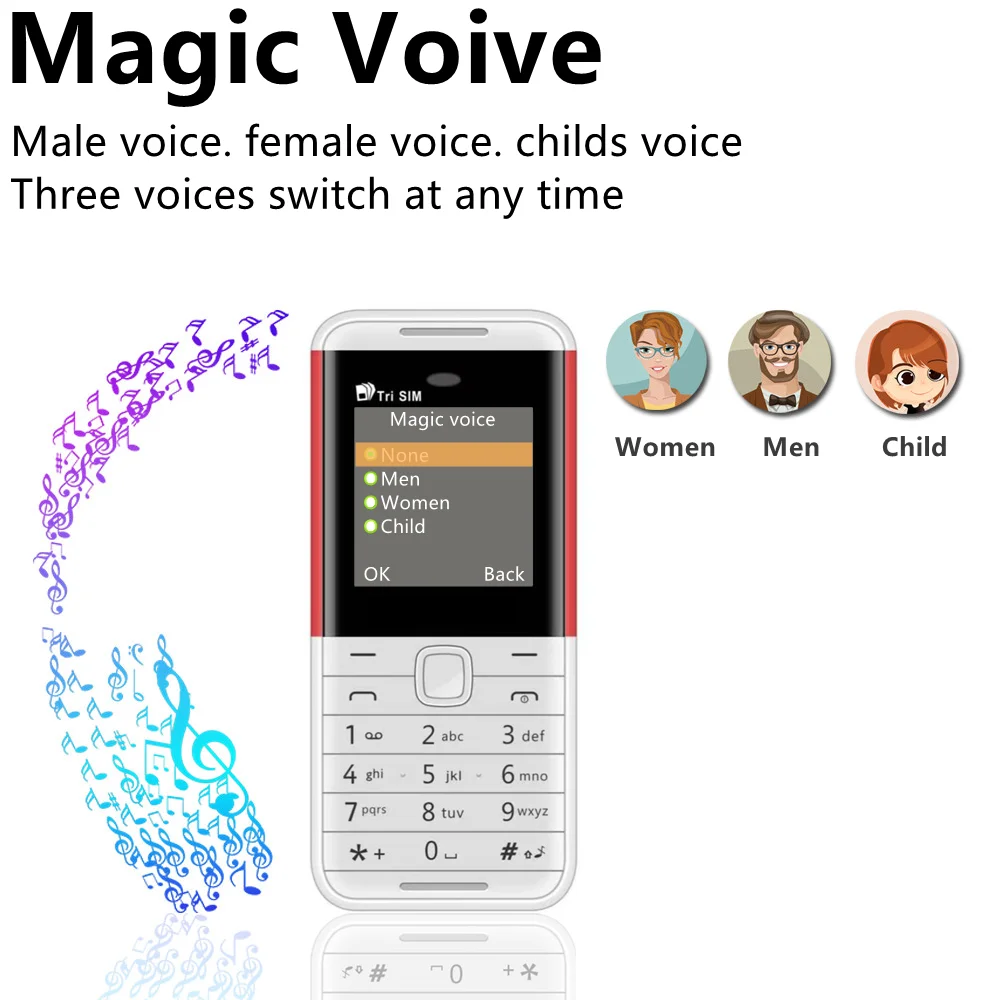Description
Compact SERVO BM5310 Mini Mobile Phone: Your Portable Communication Solution
Welcome to Sheepotech! Discover the SERVO BM5310 Mini Mobile Phone, designed to keep you connected wherever you go. This compact device redefines convenience and connectivity with its sleek design and versatile features. Plus, enjoy free shipping on this top-selling tech and all products storewide.
Triple SIM Capability for Enhanced Convenience
Experience the convenience of managing multiple numbers seamlessly with the SERVO BM5310’s triple SIM capability. Perfect for work, personal use, or travel, this mini mobile phone ensures you’re always connected when you need to be.
Stay Connected Anywhere, Anytime
With the SERVO BM5310, staying connected is effortless. Make calls, send texts, and browse the web with reliable performance. Its standby mode guarantees you’ll never miss an important call or message, keeping you connected at all times.
Capture Memories On-The-Go
Don’t miss a moment – the SERVO BM5310 features a built-in camera for capturing your favorite memories. Whether you’re exploring new places or spending time with loved ones, this mobile phone lets you snap photos and record videos with ease.
Enhanced Features for Added Convenience
In addition to its triple SIM capability, the SERVO BM5310 offers a range of enhanced features for added convenience. From auto call recording to Bluetooth dialing and speed dialing, this mini mobile phone is designed to simplify your life.
Your Trusted Mobile Phone Provider
At Sheepotech, we’re committed to providing high-quality products and exceptional service. Enjoy free shipping on the SERVO BM5310 Mini Mobile Phone and all products storewide. Plus, our dedicated customer support team is here to assist you every step of the way.
Experience the Convenience of the SERVO BM5310
Say goodbye to bulky smartphones and hello to the convenience of the SERVO BM5310 Mini Mobile Phone. With its compact design, powerful performance, and versatile features, this mobile phone is perfect for anyone who values convenience and connectivity. Order yours today and experience the difference for yourself!


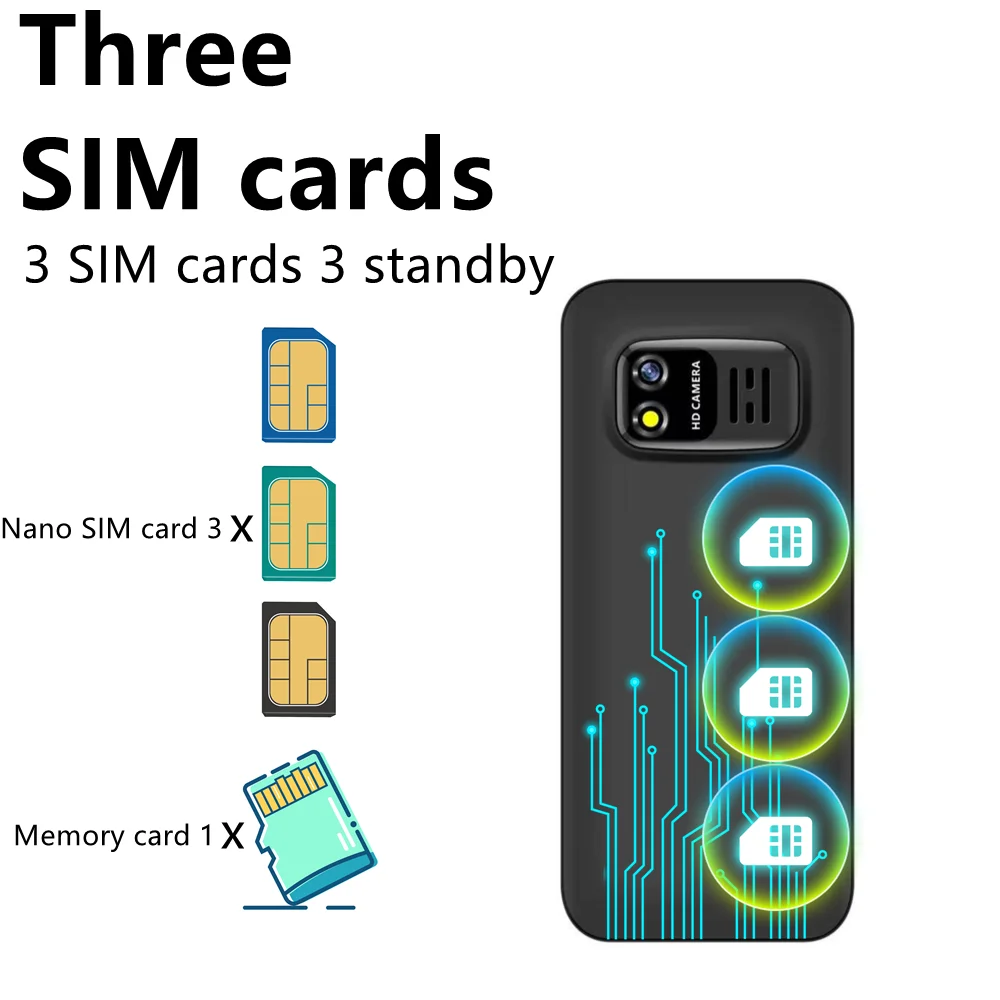






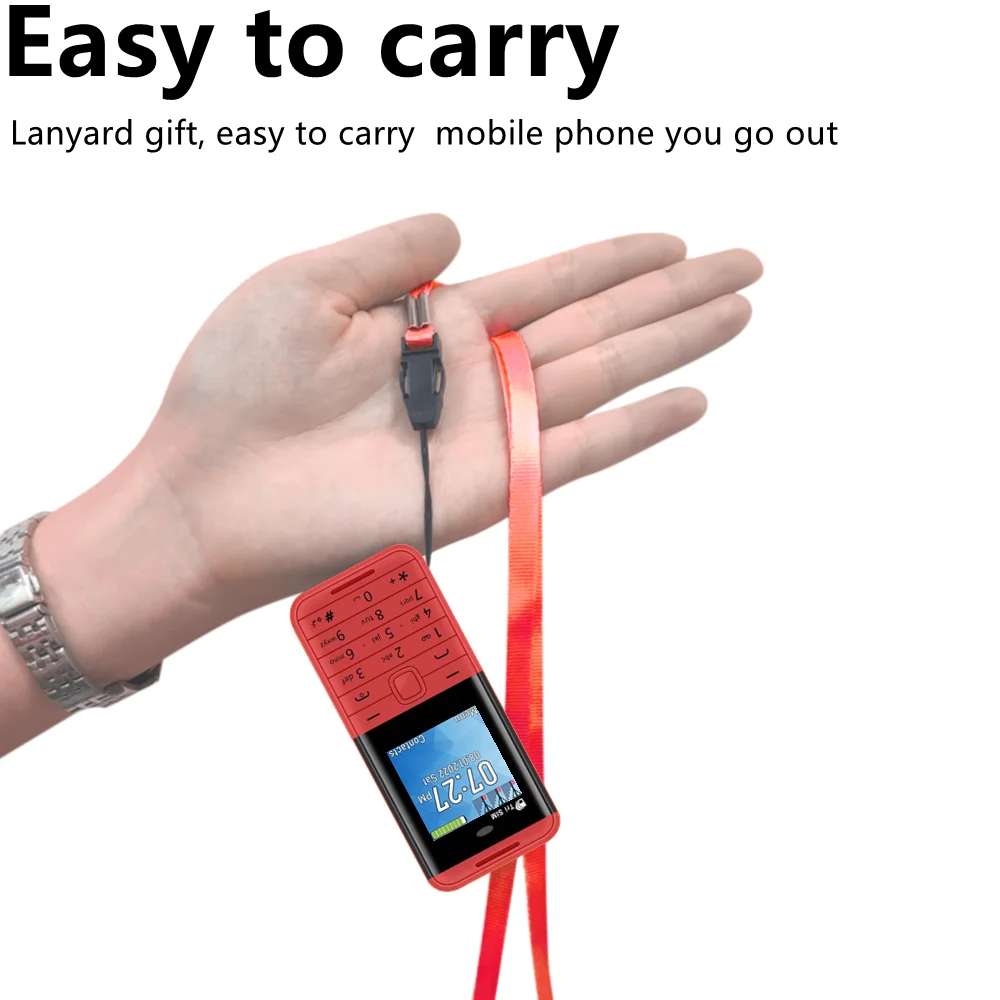


White & Red

Black & Red

Black & Green

Red & Black

Yellow & Black








Q:Why can’t the phone be turned on?
A:The battery is covered with yellow insulating tape. Please remove the insulating tape from the battery before using the phone. Then charge the phone for 3-5 hours.
Q:How to set up Auto call recorder?
A:Due to insufficient phone memory. You must install a memory card. Then go through the following steps to set it up.
Settings – call logs – call settings – advanced settings – Auto call recorder
Q:How to use the Bluetooth Dialer function?
A:
1. Turn on the BM5310 Bluetooth function.
2.Activate the Bluetooth function of your smart phone, search and select ” mtk ” from the devices list to connect .
3. Connect “mtk”, Input password “0000”.
4. Enter the password “0000” on the MB5310 mobile phone, Connected successfully.
NOTE:The phone’s middle button can only be used to select up or down. Right or left selection cannot be made.